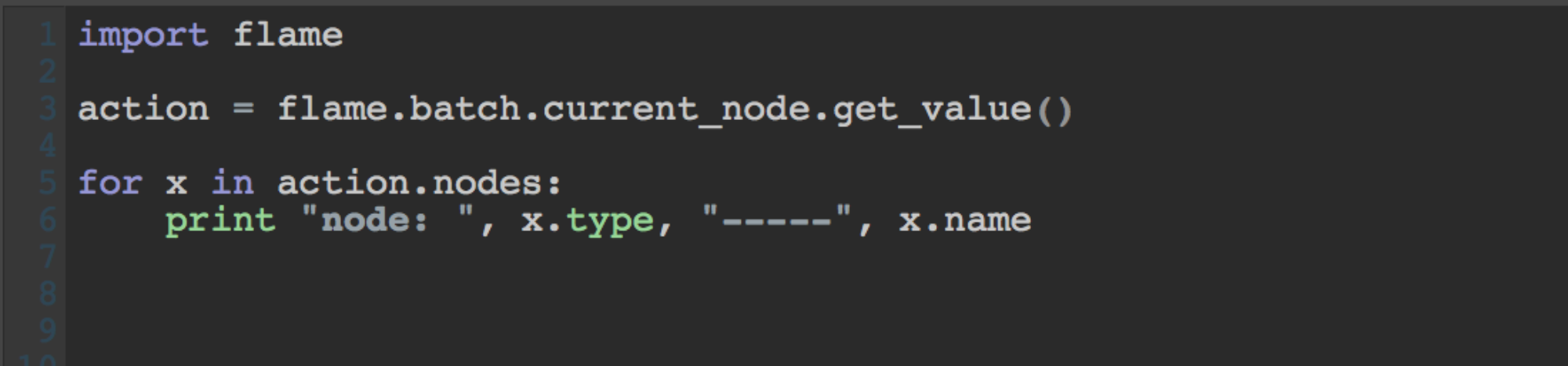First manually add an action node to a batch schematic, then select it and run the console script
code:
import flame
# Use the currently selected Action Batch node
action = flame.batch.current_node.get_value()
# AVAILABLE NODES in action
print "-"*30
print "Available action node types: "
for n in action.node_types:
print n
#action.create_node(n)
# CREATE SOME NODES (a bunch of different ones)
myCamera = action.create_node("Camera 3D")
myLight = action.create_node("Light")
myShadow = action.create_node("Shadow Cast")
myGeom = action.import_fbx("/opt/Autodesk/presets/2019.2.pr95/models/FBX/Hypershade_Teapot.fbx", cameras = False, lights = False)
myShader = action.create_node("Shader")
myIBL = action.create_node("IBL")
myMatchbox = action.create_node("Matchbox")
# PRINTS FOUND NODE'S ATTRIBUTES
print " "
print "-"*30
for node in action.nodes:
print str(node.type) + ': ' + str(node.attributes)
# Organize schematic
action.organize()