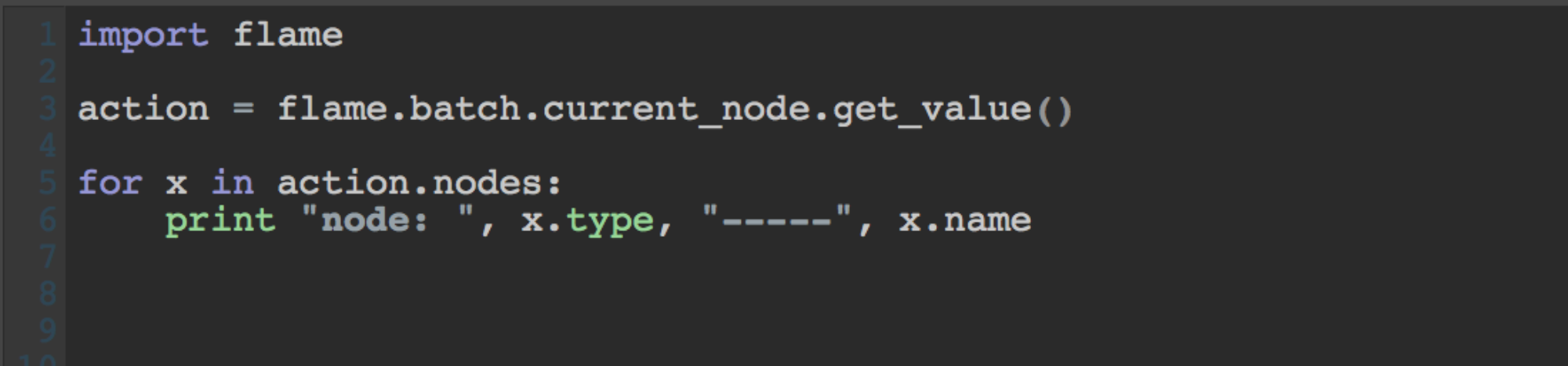Batch Nodes Selections:
Save and load (frame) selections of nodes in batch.
A tool to save and load sets of nodes in Batch, and trigger other custom actions. It uses a QT Gui (window) and uses the yaml python module (included) to store selections. It’s still in beta, and the saved selection are general, not per batch group, but it should give a pretty good idea of how it works.
The simplest way to test it is to drop the file in your ‘hooks’ folder. Autodesk default hooks folder: /opt/Autodesk/flame_2019.2.pr94/python/
If you’ve sourced a .bash_profile file containing some path, you can drop it there to.
You can also source any path directly in the shell where you’ll start Flame from.
CUA_batch_selections_standalone.py
Code:
# Stefan Gaillot
# xenjee@gmail.com
# 2019/01/19
# Many thanks (and credits) to Vlad Bakic, Tommy Hooper and Tommy Furukawa.
# ################### SAFETY ###########
from tank.platform.qt import QtGui
from tank.platform.qt import QtCore
import os
import json
import traceback
# in case we need/want to append a path to sys.path:
# import sys
# ######### os.path stuff #########
# turn the relative __file__ value into it's full path:
absolute_path = os.path.realpath(__file__)
# Use the os module to split the filepath using '/' as a seperator to creates a list from which we pick IDs []
root_path = '/'.join(absolute_path.split('/')[0:-1])
# ##### navigate down to the desired folder and append a path with sys.path: #####
# sys.path.append("{root}/modules".format(root=root_path))
# print "{root}/modules".format(root=root_path)
# ########################################################################
# ANSI COLORS for color coding comments:
class sg_colors:
dark = "\x1b[38;5;232m"
grey1 = "\x1b[38;5;235m"
grey2 = "\x1b[38;5;240m"
grey3 = "\x1b[38;5;247m"
red1 = "\x1b[38;5;88m"
red2 = "\x1b[38;5;124m"
red3 = "\x1b[38;5;196m"
orange1 = "\x1b[38;5;130m"
orange2 = "\x1b[38;5;208m"
yellow1 = "\x1b[38;5;221m"
yellow2 = "\x1b[38;5;226m"
yellow3 = "\x1b[38;5;229m"
green1 = "\x1b[38;5;106m"
green2 = "\x1b[38;5;70m"
green3 = "\x1b[38;5;35m"
green4 = "\x1b[38;5;118m"
aqua = "\x1b[38;5;44m"
blue1 = "\x1b[38;5;24m"
blue2 = "\x1b[38;5;27m"
blue3 = "\x1b[38;5;75m"
purple1 = "\x1b[38;5;17m"
purple2 = "\x1b[38;5;165m"
endc = "\x1b[0m"
# ########################################################################
print sg_colors.green1 + "--------------- CUA_batch_selections.py -----------------" + sg_colors.endc
# ######################################### APP and UI ################################################ #
# #### READ AND WRITE TO JSON FILE #####
def load_selections(path):
print "@@@@@@@@@@@@@@@@@ LOAD SELECTION @@@@@@@@@@@@@@@@"
content = []
with open(path, 'r') as file_fd:
for line in file_fd.readlines():
cnv_line = eval(line.strip())
print "CNV LINE:", type(cnv_line), cnv_line
content.extend(cnv_line)
print "CONTENT:", type(content), content
file_fd.close()
return content
def save_selection(path, data):
with open(path, 'w') as saved_selections:
saved_selections.write(json.dumps(data))
# #### CREATE SELECTIONS ROW(s) / CONNECT BUTTONS ##### #
class SelectionsRow(QtGui.QWidget):
_signal = QtCore.Signal()
def __init__(self, name, data, frame_callback, graphSelected, row_id, parent=None):
super(SelectionsRow, self).__init__(parent=parent)
self.row_id = row_id
self.name = name
self.data = data
self.frame_callback = frame_callback
self.graphSelected = graphSelected
self._layout = QtGui.QHBoxLayout(self)
self._layout.setSpacing(0)
self.setContentsMargins(0, 0, 0, 0)
self._layout.setContentsMargins(0, 0, 0, 0)
self.name = QtGui.QLineEdit(self.name)
self.store_button = QtGui.QPushButton()
self.store_button.setFlat(True)
self.store_button.setText('store')
self.store_button.clicked.connect(self.store)
self.name.returnPressed.connect(self.store)
self.frame_button = QtGui.QPushButton()
self.frame_button.setFlat(True)
self.frame_button.setText('frame')
self.frame_button.clicked.connect(self.exec_frame_callback) # witch just tries: self.frame_callback(self.data)
self.remove_button = QtGui.QPushButton()
self.remove_button.setFlat(True)
self.remove_button.setText('del')
self.remove_button.clicked.connect(self.remove)
self._layout.addWidget(self.name)
self._layout.addWidget(self.store_button)
self._layout.addWidget(self.frame_button)
self._layout.addWidget(self.remove_button)
def remove(self):
print sg_colors.green1 + "--------------- def remove -----------------" + sg_colors.endc
self.data = {}
self.name.setText("")
self._signal.emit()
def value(self):
print sg_colors.green1 + "--------------- def value -----------------" + sg_colors.endc
return {'name': self.name.text(), 'data': self.data}
def store(self, *args, **kwargs):
print sg_colors.green1 + "--------------- def store -----------------" + sg_colors.endc
try:
self.data = self.graphSelected()
if not self.name.text():
self.name.setText('selection_' + str(self.row_id + 1).zfill(2))
self._signal.emit()
except ValueError:
traceback.print_exc()
def exec_frame_callback(self):
print sg_colors.green1 + "--------------- def exec_frame_callback -----------------" + sg_colors.endc
try:
self.frame_callback(self.data)
except ValueError:
traceback.print_exc()
# #### SIDE CALLBACKS #####
@staticmethod
def frame_selected_nodes(passed_data):
import flame # Flame will know
flame.batch.selected_nodes = (passed_data)
flame.batch.frame_selected()
print "PASSED DATA: ", passed_data
# CALLED AT FIRST with 'path' argument: form = SelectionsWidget(path='saved_nodes.yaml')
class SelectionsWidget(QtGui.QWidget):
print sg_colors.green1 + "--------------- class SelectionsWidget (QtGui.QWidget) -----------------" + sg_colors.endc
def __init__(self, *args, **kwargs):
super(SelectionsWidget, self).__init__(parent=kwargs.get('parent'))
self.path = kwargs.get('path')
# Amount of slots:
self.slots = kwargs.get('slots', 10)
self.graphSelected = kwargs.get('graphSelected')
self.setAttribute(QtCore.Qt.WA_DeleteOnClose, True)
self.setWindowFlags(QtCore.Qt.WindowStaysOnTopHint)
# --> Initialise Layouts
self.mainLayout = QtGui.QGridLayout(self)
self.templateLayout = QtGui.QVBoxLayout()
self.templateLayout.setContentsMargins(0, 0, 0, 0)
self.mainLayout.addLayout(self.templateLayout, 0, 0)
self.setWindowTitle("Selections")
# self.setGeometry(820, 150, 350, 200)
self.move(800, 150)
self._rows = []
if self.path and os.path.isfile(self.path):
data = load_selections(self.path) # load from saved_nodes.py
print "-" * 80
print "DATA FROM SELECTION WIDGET", ":", data
self.create_ui(data)
# --> CREATE UI: Add Rows to Slots
# SelectionsRow() class: builds the rows with buttons and lineEdit.
# The rows will then be added in the create_ui() method of SelectionsWidget() class
# row_id=i -> i is a row from the above for loop
def create_ui(self, data):
print sg_colors.green1 + "--------------- def create_ui -----------------" + sg_colors.endc
for row in self._rows:
row.deleteLater()
# how many rows (slots). Slots are declared in SelectionsWidget in class init
self.slots = max(len(data), self.slots)
for i in range(self.slots):
if i < len(data):
entry = data[i]
else:
entry = {'name': '', 'data': []}
import flame # Flame will know
row = SelectionsRow(entry['name'], entry['data'], SelectionsRow.frame_selected_nodes, self.graphSelected, row_id=i)
row._signal.connect(self.save) # _signal = Signal() in SelectionsRow()
self._rows.append(row) # _rows is declared in SelectionsWidget() __init__
self.mainLayout.addWidget(row)
print sg_colors.endc
def save(self):
print sg_colors.green1 + "--------------- def save -----------------" + sg_colors.endc
config_data = []
for row in self._rows:
_value = row.value()
if _value['data'] and _value['name']:
config_data.append(_value)
elif _value['data'] and not _value['name']:
print sg_colors.grey3 + "Skippin row with data that has no name" + sg_colors.endc
save_selection(self.path, config_data)
# ######################################### CUA - CustomUIActions ################################################ #
print sg_colors.grey3 + '-' * 80 + sg_colors.endc
print sg_colors.blue2 + "--------------- CUA -----------------" + sg_colors.endc
# Contextuel Menu Entry
# def getCustomUIActions():
def getMainMenuCustomUIActions():
action1 = {}
action1["name"] = "Nodes Selections"
# action1["caption"] = "v01"
appGroup1 = {}
appGroup1["name"] = "Nodes Selections"
appGroup1["actions"] = (action1,)
return (appGroup1,)
# What happens when you chose (and click) from the contextual menu
def customUIAction(info, userData):
if info['name'] == 'Nodes Selections':
import flame # Flame will know
import os.path
# ######### CONFIG FILEPATH ############ #
configfile_path = "{root}/saved_nodes.json".format(root=root_path)
print "CONFIGFILE_PATH: ", configfile_path
# create a dummy list of dict to create and feed a .json config file if there was none.
dummy_dict = [{'data': ['mux3'], 'name': 'mux3'}]
if not os.path.isfile(configfile_path):
print "-" * 30 + "FILE NOT FOUND, CREATING FILE" + "-" * 30
with open(configfile_path, "w+") as myfilepy:
myfilepy.write(json.dumps(dummy_dict))
myfilepy.close()
with open(configfile_path, "r") as myfilepy2:
print "-" * 80
print "DUMMY DICT TO .py CONFIG file: ", ": ", dummy_dict
print "READ FROM .py CONFIG file: " + myfilepy2.read()
print "-" * 80
def get_selection():
import flame # Flame will know
print sg_colors.green1 + "--- def get_selection() ---" + sg_colors.endc
print sg_colors.red2 + "--- remember: 2018.3 doesn't need '.get_value()', 2019 does ---" + sg_colors.endc
return ["" + s.name + "" for s in flame.batch.selected_nodes.get_value()]
#############################################
form = SelectionsWidget(path=configfile_path, graphSelected=get_selection)
form.show()
return form